


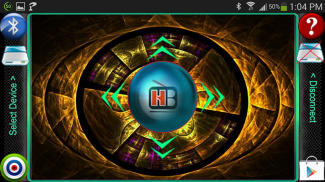
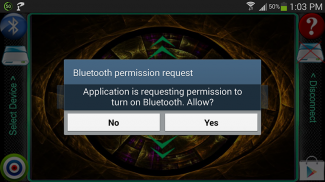
Bluetooth Robot Car Controller

Beschreibung von Bluetooth Robot Car Controller
Tilt your smartphone to control your own Robot. Here is a simple project to control your Robot/Robo Car using Bluetooth Module HC-05 & 89c2051 Microcontroller with your Android Smartphone device. In this project the accelerometer of your android Smartphone is used to detect the tilt movement angle of Smartphone, just tilt your mobile Forward, Backward, Left and Right to control the direction of Robot.
You can download Circuit & HEX File here http://www.hobbyprojects.com/bluetooth-device-control/
App Instructions:
1. First make sure your HC-05 Bluetooth Module is paired with your mobile. The default password for pairing is "1234" or "0000". Check the manual of Bluetooth module.
2. Click on "SELECT DEVICE" icon to select paired Bluetooth module.
3. When you tilt mobile "FORWARD" it sends the data "A" to Bluetooth Module connected with the circuit. When Microcontroller detects "A" the Robot / Robot Car moves FORWARD.
4. When you tilt mobile "BACKWARD" it sends the data "B" to Bluetooth Module connected with the circuit. When Microcontroller detects "B" the Robot / Robot Car moves REVERSE.
5. When you tilt mobile "LEFT" it sends the data "C" to Bluetooth Module connected with the circuit. When Microcontroller detects "C" the Robot / Robot Car turns LEFT.
6. When you tilt mobile "RIGHT" it sends the data "D" to Bluetooth Module connected with the circuit. When Microcontroller detects "D" the Robot / Robot Car turns RIGHT.
7. When the mobile phone is not tilted in any direction (screen upward position), it sends the data "E" to Bluetooth Module connected with the circuit. When Microcontroller detects "E" the Robot / Robot Car gets STOPPED. You can also stop the robot by pressing STOP button which is in the center of remote.
Kippen Sie Ihr Smartphone, um Ihren eigenen Roboter zu steuern. Hier ist ein einfaches Projekt, steuern Sie Ihre Robot / Robo-Auto mit Bluetooth-Modul HC-05 & 89C2051 Mikrocontroller mit Ihrem Android Smartphone-Gerät. In diesem Projekt wird der Beschleunigungsmesser von Ihrem Android-Smartphone verwendet, um die Kippbewegung Winkel von Smartphone zu erkennen, nur neigen Sie den mobilen vorwärts, rückwärts, links und rechts, die Richtung der Robotersteuerung.
Sie können Circuit HEX-Datei hier downloaden http://www.hobbyprojects.com/bluetooth-device-control/
App Anleitung:
1. Stellen Sie zunächst sicher, dass Ihr HC-05 Bluetooth-Modul wird mit deinem Handy gepaart. Das Standardkennwort für Paarung ist "1234" oder "0000". Überprüfen Sie in der Bedienungsanleitung des Bluetooth-Modul.
2. Klicken Sie auf das Symbol "Gerät auswählen" den gekoppelten Bluetooth-Modul auswählen.
3. Wenn Sie kippen mobile "FORWARD" sendet er die Daten "A", um Bluetooth-Modul mit der Schaltung verbunden. Als Mikrocontroller erkennt "A" der Roboter / Roboter-Auto bewegt sich vorwärts.
4. Wenn Sie kippen Mobil "rückwärts" er die Daten "B", um Bluetooth-Modul mit der Schaltung verbunden sendet. Als Mikrocontroller erkennt "B" der Roboter / Roboter-Auto bewegt sich rückgängig zu machen.
5. Wenn Sie die mobilen "LEFT" kippen Sie die Daten "C", um Bluetooth-Modul mit der Schaltung verbunden sendet. Als Mikrocontroller erkennt "C" der Roboter / Roboter-Auto nach links abbiegt.
6. Wenn Sie mobile "RIGHT" kippen Sie die Daten "D", um Bluetooth-Modul mit der Schaltung verbunden sendet. Als Mikrocontroller erkennt "D" der Roboter / Roboter-Auto nach rechts abbiegt.
7. Wenn das Mobiltelefon nicht in jede Richtung (Bildschirm nach oben) geneigt ist, die Daten zu "E", um Bluetooth-Modul mit der Schaltung verbunden sendet sie. Als Mikrocontroller erkennt "E" der Roboter / Roboter-Auto bekommt GESTOPPT. Sie können auch den Roboter stoppen, indem Sie die STOP-Taste in der Mitte entfernt ist.

























